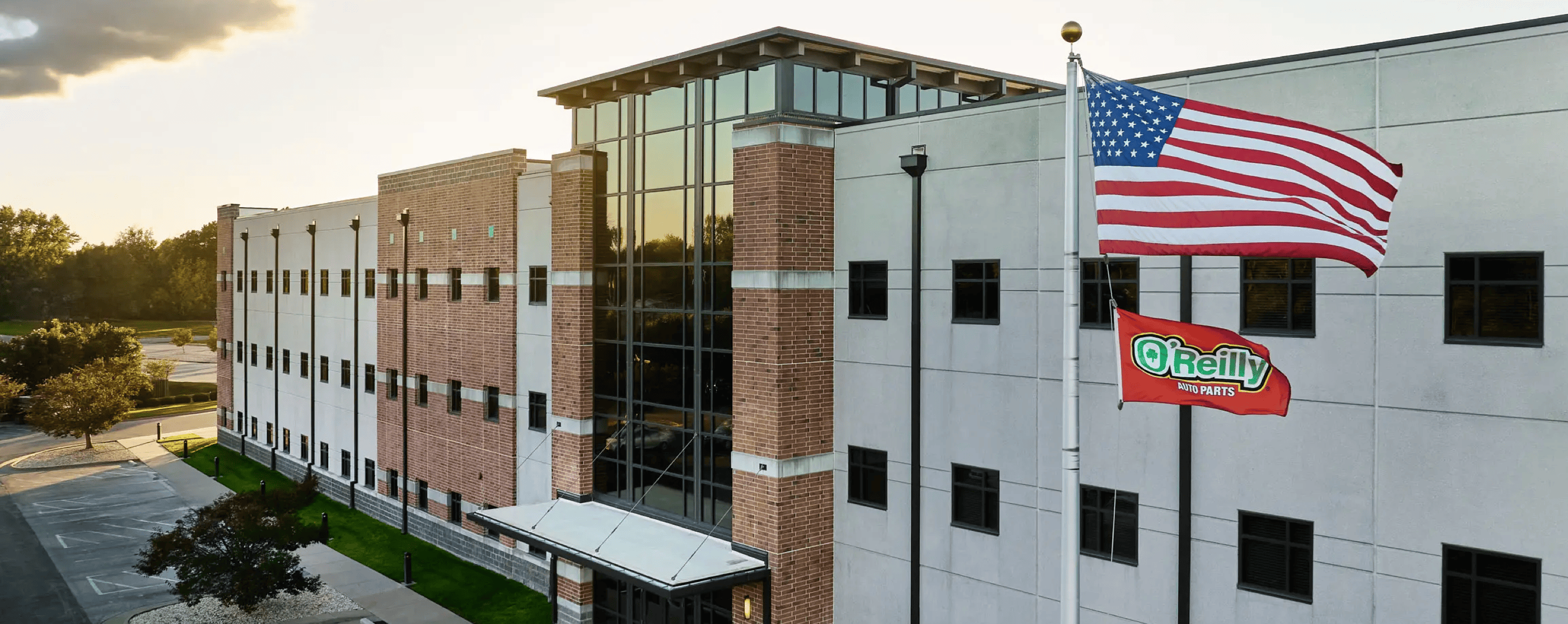Summary
O’Reilly Auto Parts, a Fortune 500 company valued at over $10B, employs over 90,000 people across 6,000+ stores. Every year during benefits enrollment, their corporate phone system would crash from the surge in support calls, requiring expensive temporary staff to manage the crisis.
I led a rapid redesign of the benefits enrollment application two months before launch. Through guerrilla usability testing and iterative design, I identified that the confusing landing page was the primary pain point. The redesigned experience reduced support calls by 95% and eliminated the need for temporary staff, saving tens of thousands in overhead costs.
Background
The challenge
Every October, O’Reilly’s benefits enrollment period created a predictable crisis. Employees couldn’t navigate the enrollment system, leading to a surge in support calls that would literally crash the corporate phone system. HR had to hire temporary staff just to handle the chaos.
This expensive pattern repeated year after year, frustrating employees trying to make important healthcare decisions.
The opportunity
Two months before the next enrollment period, a colleague and I saw an opportunity to break this cycle. We secured stakeholder buy-in for a rapid redesign, arguing that even modest usability improvements could dramatically reduce support needs.
My role
As a UX team of one, I handled all aspects of the redesign. I conducted usability audits and guerrilla testing to understand the problems, designed new information architecture and UI to solve them, and collaborated closely with engineers to ensure everything could be built within our tight timeline.
Discovery
Auditing the existing experience
I began with a comprehensive audit of the application, conducting quick guerrilla usability studies to observe how typical employees interacted with the platform.
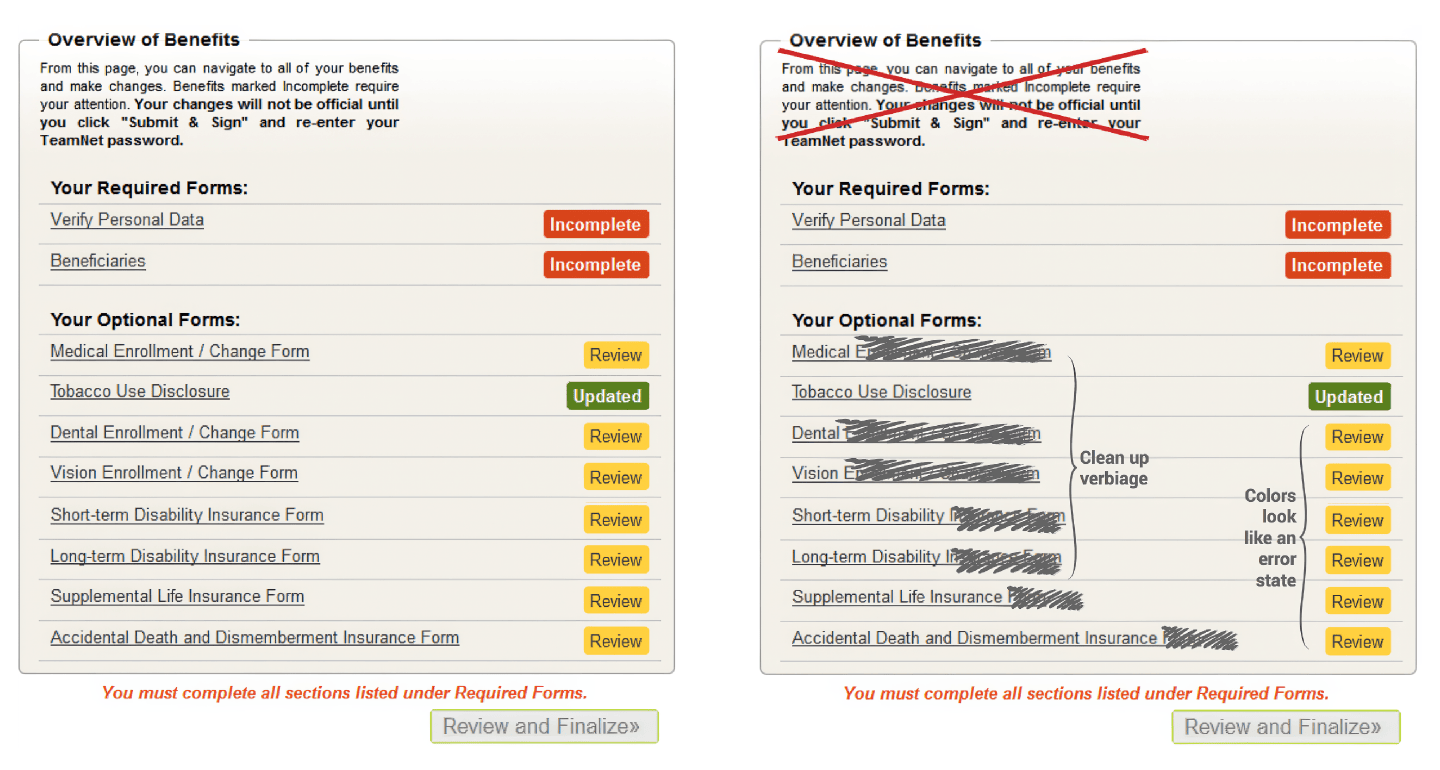
Key findings
The usability studies revealed that the landing page was creating immediate confusion about where to start. Navigation labels didn’t match how employees thought about their benefits, and the visual hierarchy failed to guide users to required actions. The flow between steps felt disjointed and unclear.
Critical insight: The landing page was the biggest barrier. If employees couldn’t figure out where to begin, they immediately called for help.
Design process
Mapping the ideal flow
My research highlighted two core problems: the application’s flow confused users, and the design lacked visual cues for next steps. I mapped out the task flow using post-it notes to explore streamlining options.
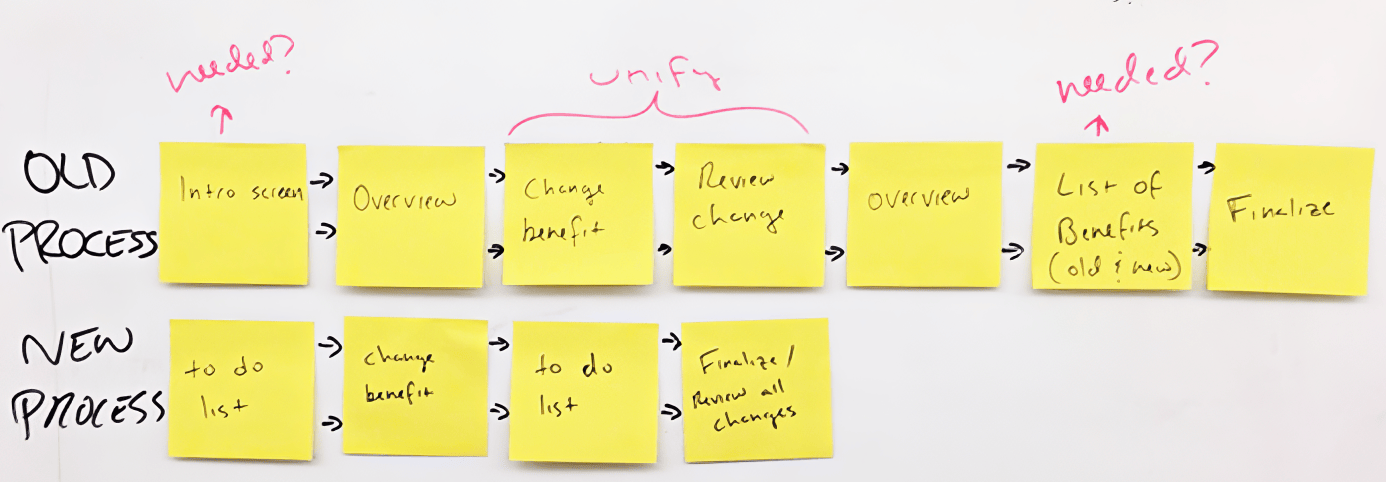
Key design decisions
Through sketches and low-fidelity prototypes, I explored ways to simplify the experience. The solution involved consolidating multiple tasks into single steps to reduce complexity. I renamed “Overview” to “Action Required” to provide clearer wayfinding, and created a visual hierarchy that naturally guided users through the flow.
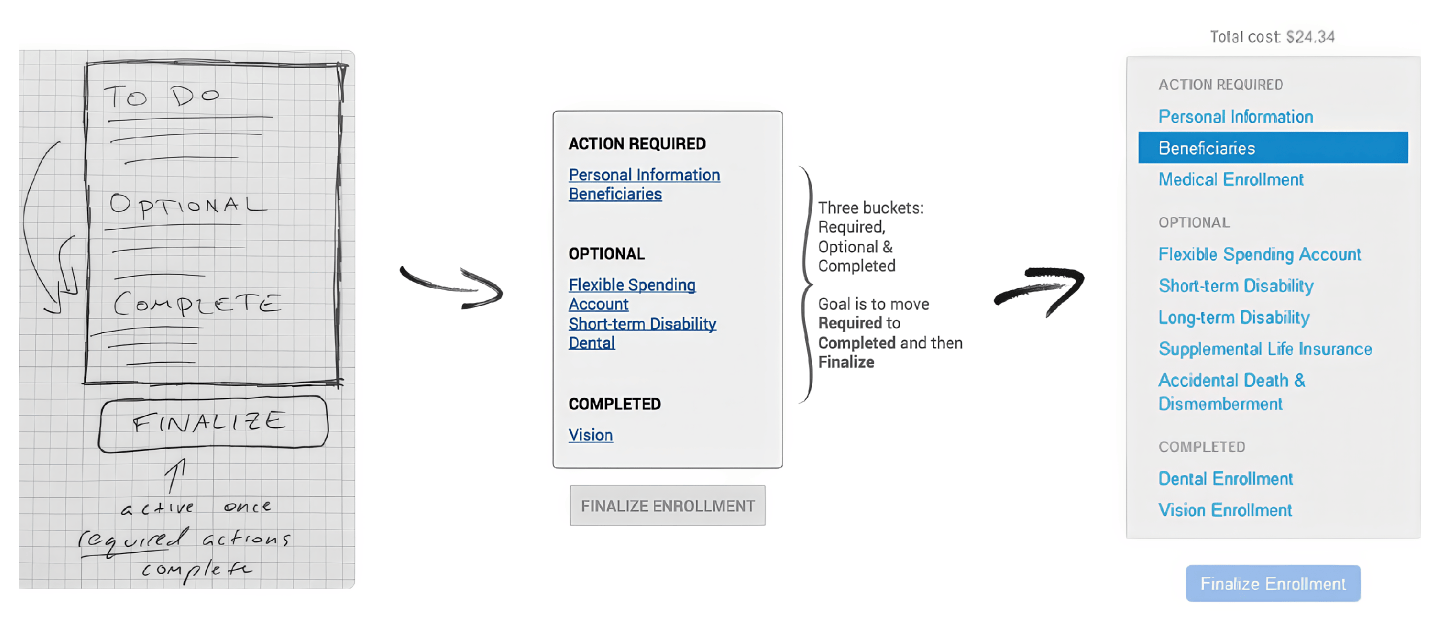
Testing and iteration
I conducted another round of guerrilla usability tests to validate the design concepts. Based on user feedback, I made rapid iterations while collaborating closely with engineers to ensure feasibility.
Implementation
The redesigned experience
The final design transformed the confusing landing page into a clear, action-oriented interface:
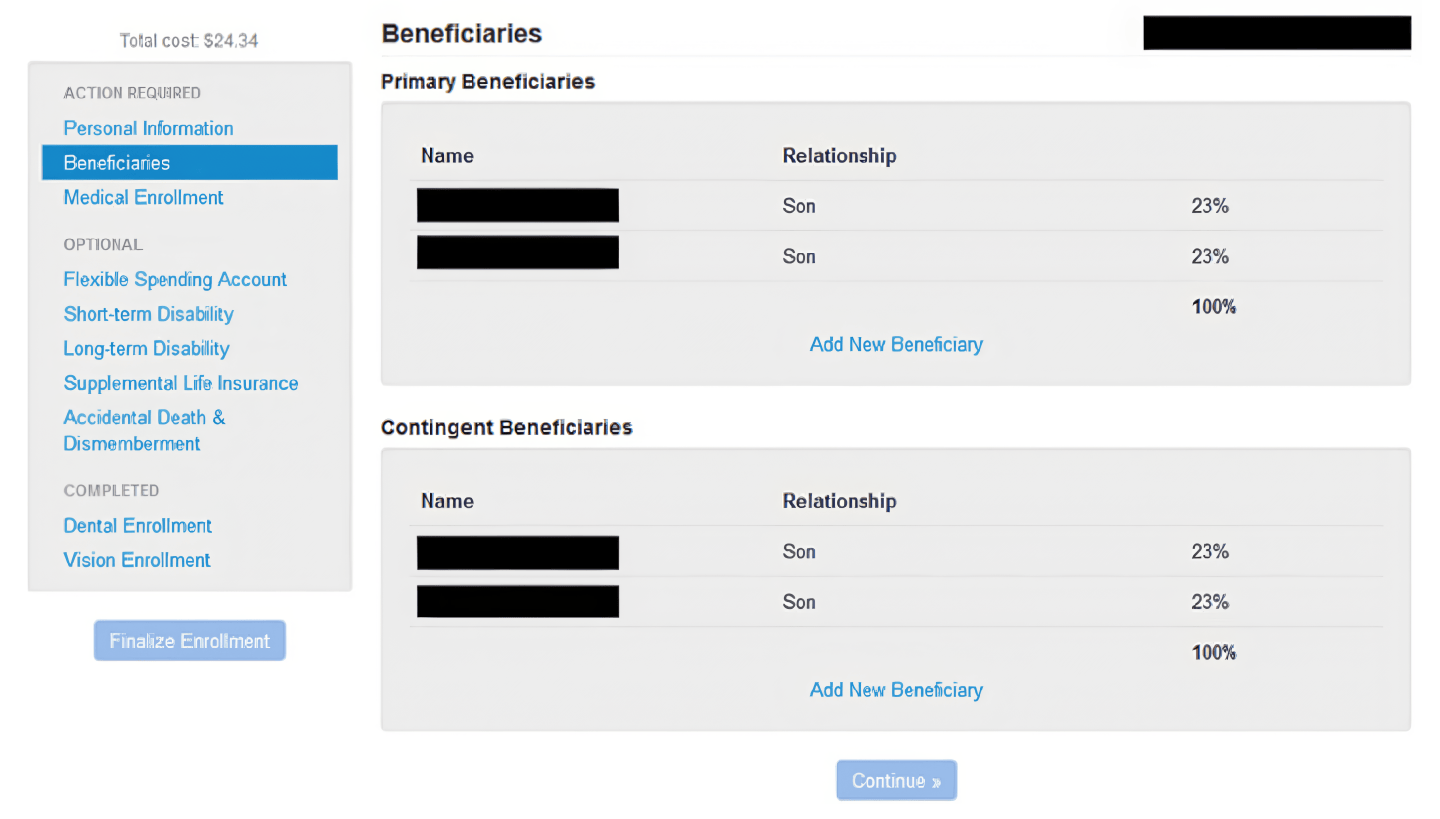
The new design featured a prominent “Action Required” section that showed employees exactly what they needed to do. Simplified navigation reduced cognitive load, while the visual design guided users naturally through the enrollment process. By consolidating steps, we minimized the number of screens employees had to navigate.
Launch preparation
Within one month of finalizing the design, the redesigned application was successfully launched. We met our deadline with days to spare, allowing time for final testing and refinements.
Results and reflection
Immediate impact
The week of launch, I visited the Benefits department to check on the rollout. To the team’s surprise and relief, what was typically their busiest and most chaotic week proceeded smoothly.
Support calls dropped by 95%. The phone system didn’t crash. They didn’t need any temporary staff. The company saved tens of thousands in operational costs from this one project alone.
Demonstrating the value of UX
This project became a powerful case study within O’Reilly for the ROI of user experience design. The dramatic reduction in support costs and employee frustration led to increased investment in UX for other internal tools.
Lessons learned
Small changes can have massive impact. We didn’t rebuild the entire system. By focusing on the primary pain point (the landing page), we achieved outsized results.
Guerrilla testing works. Without time or budget for formal research, quick hallway tests with employees provided the insights needed to drive meaningful improvements.
UX pays for itself. The cost savings from reduced support needs far exceeded the investment in design work, making a clear business case for future UX initiatives.
This project reinforced that enterprise UX doesn’t need to be complex. Sometimes the biggest wins come from simply making it obvious where to click next.